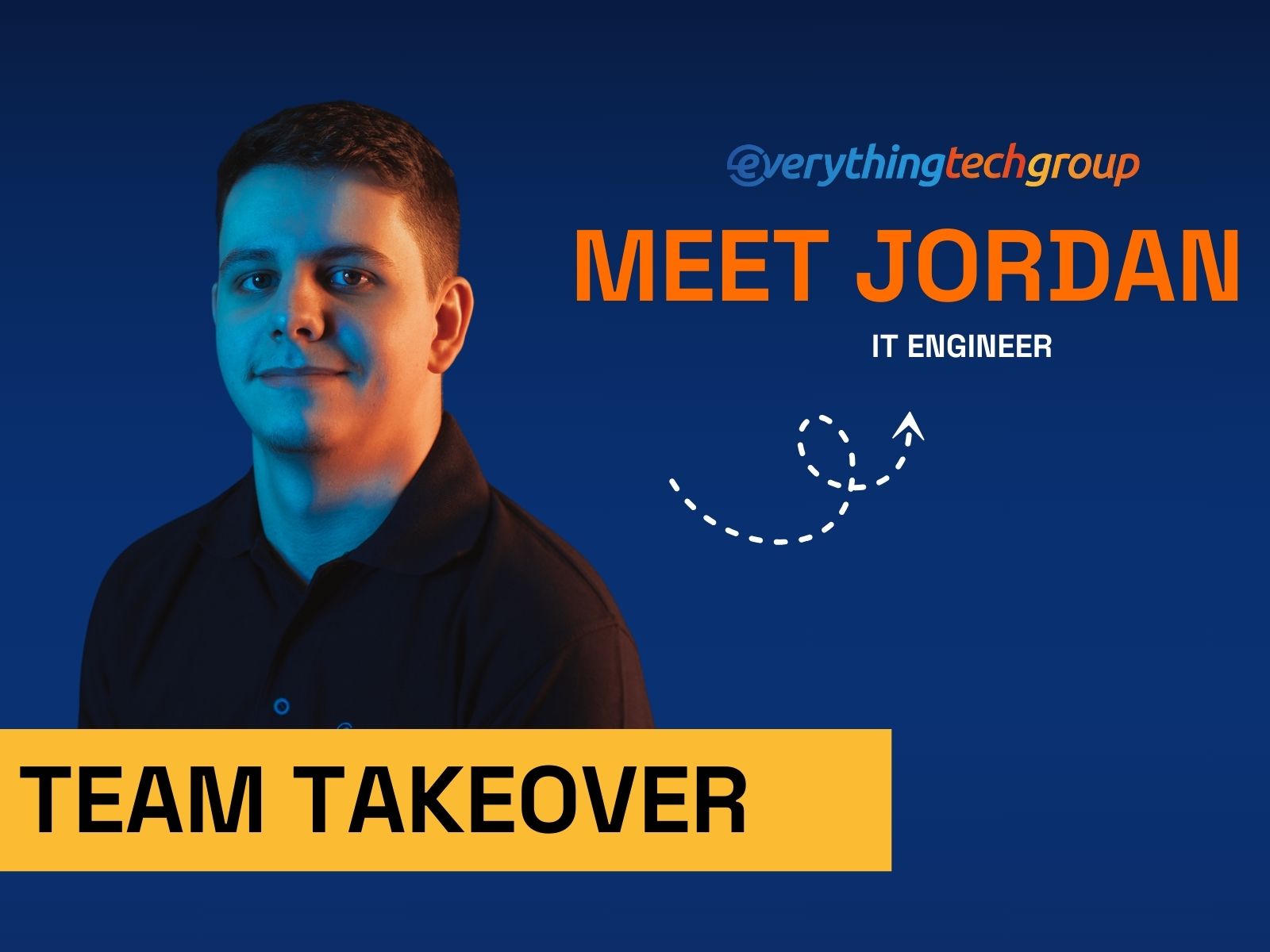Open your Channels and organise your Teams.
Microsoft Teams delivers a vital, cloud-based platform, which delivers your workforce with a elastic space to collaborate & communicate, accessible across all their devices.
Within the Teams application, you can breakdown your projects, departments and clients, into their own ring-fenced Channel. Much like the wider-app functionality; Channels provide a guarded invite-only section for team members, (both internally & externally), to communicate via instant message and work together through file sharing, all in one place.
Teams, supported by the SharePoint file storage architecture (being a part of the Office 365 cloud environment), assures that all data & files are kept fully within your control. Unlike old-style applications, you don’t have to worry about your personal information, especially private conversations, being stored outside of your area of control or hidden away within countless third-party tools.

Coordinate your conversations.
Take full benefit of Teams, by uniting your communication on one project, or about one client. With the capability to chat to anyone, at any time, you can cut down on all the emails and singular conversations taking place in third party apps.
Communicate successfully and proficiently. In one space you can keep up to date with the latest activity; always have the newest file to hand in just a couple of clicks; and keep track of all the project-linked email communication.
Plug-in your favourite third party apps too.
One-for-all and all-for-one! Teams goes beyond the Microsoft cloud tools with an everlasting amount of possibilities. Customise each channel with an enormous selection of additional apps, which are unique to that project, department or client. Add an unparalleled level of value to your workspace, by expanding it with tabs, connectors and bots.
Whether they’re Microsoft or a third-party, it doesn’t matter. If it helps boost productivity in your workspace, Teams can be extended and personalised to cater to your exclusive objectives.

Lost among a horde of tools and resources?
If you are whirling in an ocean of far too many choices and are considering consolidating, Teams might well be the best answer.
At EverythingTech, we take a consultative approach to working with our clients. Unlike most IT providers, we take the time to learn our client’s business, operations and processes; enabling us to better tailor workable technology solutions.
If you are considering journeying to the Cloud, use Office 365 but not to its full extent or need direction around technology solutions to your operational problems – Please get in touch.
We are incredibly proud of our commercially-sound, technology solutions that drive efficiency, cost savings and performance for the businesses we support.