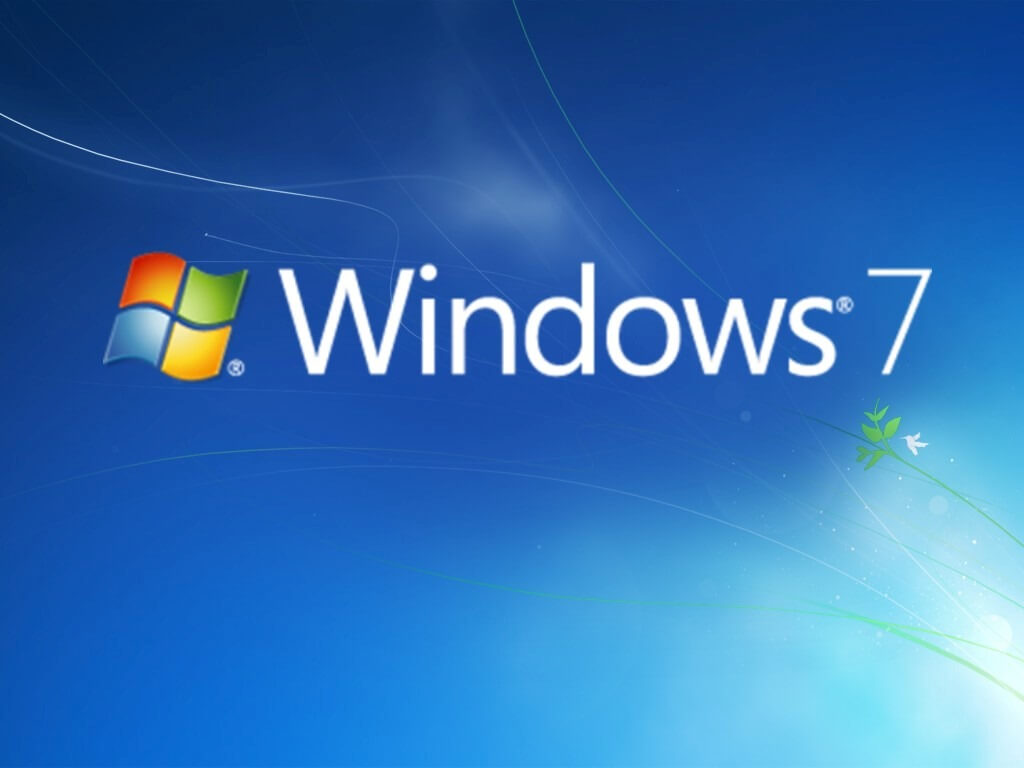
All good things must come to an end.
That applies to the Windows 7 operating system, scheduled to reach the end of its life on January 14 2020. Enterprises and organisations should be asking themselves one important question: Are we ready?
It is a date on the calendar when many businesses are still readjusting to normality after the Christmas holiday. There is also the issue of a Windows 7 patch update in July 2019. If you missed it, then Microsoft is ALREADY no longer providing extended support to your current Windows 7 operating system.
With that in mind, what should your next steps be as a business when Windows 7 goes?
Are You Preparing for Migration?
Businesses want to minimise the disruption that might have an impact on their core activities. Microsoft knows that, which is why the company is encouraging people to migrate to Windows 10 before the cut-off date. It has released an update to Windows 7 that will display unobtrusive notifications to users reminding them to switch. The update is optional, but anyone with automatic updates enabled should have received it.
Whether you have had notifications or not, now is the time to prepare your business for a time when Windows 7 isn’t around.
When Will Support for Windows 7 End?
You might not be aware of it, but if you are currently using Windows 7 then you are already in Microsoft’s extended support phase. This is because the company ended its mainstream support for the operating system as long ago as January 2015. Since then it has still patched and updated Windows 7 to fix any bugs and security issues. However, the time is fast approaching when that support will cease.
After January 14 2020, Microsoft plans to stop releasing patches and updates for Windows 7 and may stop providing support and advice for users that encounter any problems with the operating system.
Can You Continue to Use Windows 7?
‘End of life’ is not as dramatic as it sounds. You can, in fact, continue to use Windows 7 after January 14 for as long as you want. But without continuing security updates, your system is vulnerable due to its inability to stay up to date with the most recent patches for the latest security issues/viruses/vulnerabilities.
It may be that the more businesses that decide not to upgrade, the more incentive there will be for cybercriminals or other malicious users to develop viruses and malware specifically targeted at Windows 7. The longer you leave it, the greater the risk you could be exposing your business to.
That’s why it’s important to start planning your migration now by considering alternatives to Windows 7.
Is Windows 10 the Only Alternative to Windows 7?
There are various alternatives when it comes to replacing Windows 7 as your operating system. The obvious choice for many users will be to migrate to Windows 10. However, there are options users may find more cost-effective or better suited to their business model.
Perhaps they’ll just fancy a change. Those possibilities include moving to Linux, or to the latest Mac operating system. But depending on the nature, the size, and the availability of resources, moving to Windows 10 may feel altogether more seamless and the easiest solution, but a look at those alternatives shows the bigger picture.
Moving to Linux
Linux is a free to use, open source operating system. A dedicated community of developers supports and regularly updates it. Therefore you can be confident it has sufficient security patch updates to keep you safe from new cybersecurity threats. The different versions of Linux operating systems that are available are known as distributions or distros.
An advantage is that if you investigate further you should find a distro that is right for your needs. However a disadvantage is that with so many out there it can feel like at first like there is too much choice. Two popular distros for users familiar with Windows are Ubuntu and Linux Mint. Both are supported by a good range of apps and include useful tools with installation.
There are also Linux OS options where you don’t have to install the system but instead can run it off a DVD or CD known as a live CD. This works as a good try-before-you-buy method. A note of caution: because Linux is a completely different operating system to Windows 7, certain apps will NOT work with it, including Microsoft Word. There are, however, opensource alternatives to Microsoft Office, including LibreOffice, and you can open Word documents in it.
Moving to Mac OS
Another alternative to the Windows operating system is to opt for a Mac operating system. Apple’s operating systems are user-friendly and secure, and you can use versions of most Windows programmes. Mac computers are robust, and tend to have a longer lifespan than Windows PCs.
However while Macs make a good long-term investment, they are generally a more expensive option.
Back-up Basics for Migration
The fundamental rule to follow when preparing to migrate to a new operating system is to back up your documents. That still applies even if you’re upgrading from Windows 7 to Windows 10, where file transfer is built into the process. Simply put, you cannot be too careful. If you have decided to stick with Windows 7 it also makes sense to ensure you are backing up your documents systematically and regularly.
At ‘end of life’, Windows 7 will be more vulnerable to viruses without having the same level of Microsoft support. You can back up your documents by using an external hard drive or by using cloud storage such as Dropbox.
Upgrading Your OS to Windows 10
If you choose to upgrade to Windows 10 from Windows 7, this is least disruptive option. Many familiar programmes will have had upgrades, which means they will continue to work with Windows 10.
In terms of usability, the interface for Windows 10 is like Windows 7, making it easier to adjust to. The process of upgrading is simple; buy your copy of Windows 10, download the installation file and run it to begin the upgrade process.
Minimum Specifications
As a modern operating system, Windows 10 is designed to run most smoothly on up-to-date hardware.
Yours must meet these minimum specifications to run Windows 10:
- I GHz or faster processor
- 1 GB RAM for 32-bit, or 2 GB RAM for 64-bit
- 16 GB hard disk space for 32-bit, 32 GB for 64-bit
- 800 x 600 display resolution
- DirectX 9 or later graphics card with a WDDM 1.0 driver
Although Windows 10 can run on older hardware, users may find it doesn’t work as well as it should if the hardware only just meets minimum requirements. One option is to upgrade your PC rather than invest in all-new hardware. A word of warning about upgrading to Windows 8: it is NOT a cost-effective alternative to upgrading to Windows 10 simply because Windows 8 will soon be entering it’s own ‘end of life’ stage.
What are the Business Benefits of Windows 10?
Upgrading to Windows 10 is not simply a necessity because it supersedes Windows 7.
It comes with plenty of new features to benefit business users, including:
- Built-in access to Microsoft cloud services – making it easier for businesses using Office 365, OneDrive and Skype for Business
- Fast and efficient integrated Edge web browser – a big improvement on Internet Explorer
- Cortana voice assistant – for Office 365 searches and rapid data requests.
Windows 10 features the latest security features from Microsoft and will be the focus of future security enhancements and developments. That is important for businesses looking secure their protection from cybercrime and keep continuity plans fully up to date.
Security features include:
- Advanced identity management, with facial recognition for instant log-ons
- All Windows Store apps trustworthy and signed
- The new Edge browser’s built-in features for combatting online threats
- Device Guard and Secure Boot security management
Windows 10 is universally available for desktop computers, laptops and tablets, making it highly flexible and adaptable across a broad range of set-ups. Whether your business is operating remotely, on the move, or out of a fixed office space, Windows 10 provides both security and consistency.
Plus the access to OneDrive and other cloud-based applications makes data access straightforward and secure.
Are You Ready for Windows 10?
Treat upgrading to Windows 10 as an essential part of your business strategy, we can help you move and migrate your current systems, and make sure you are prepared to make the change.
Adopting the new operating system makes sure you are ready for the future with a firm foundation that is both scalable and flexible.


