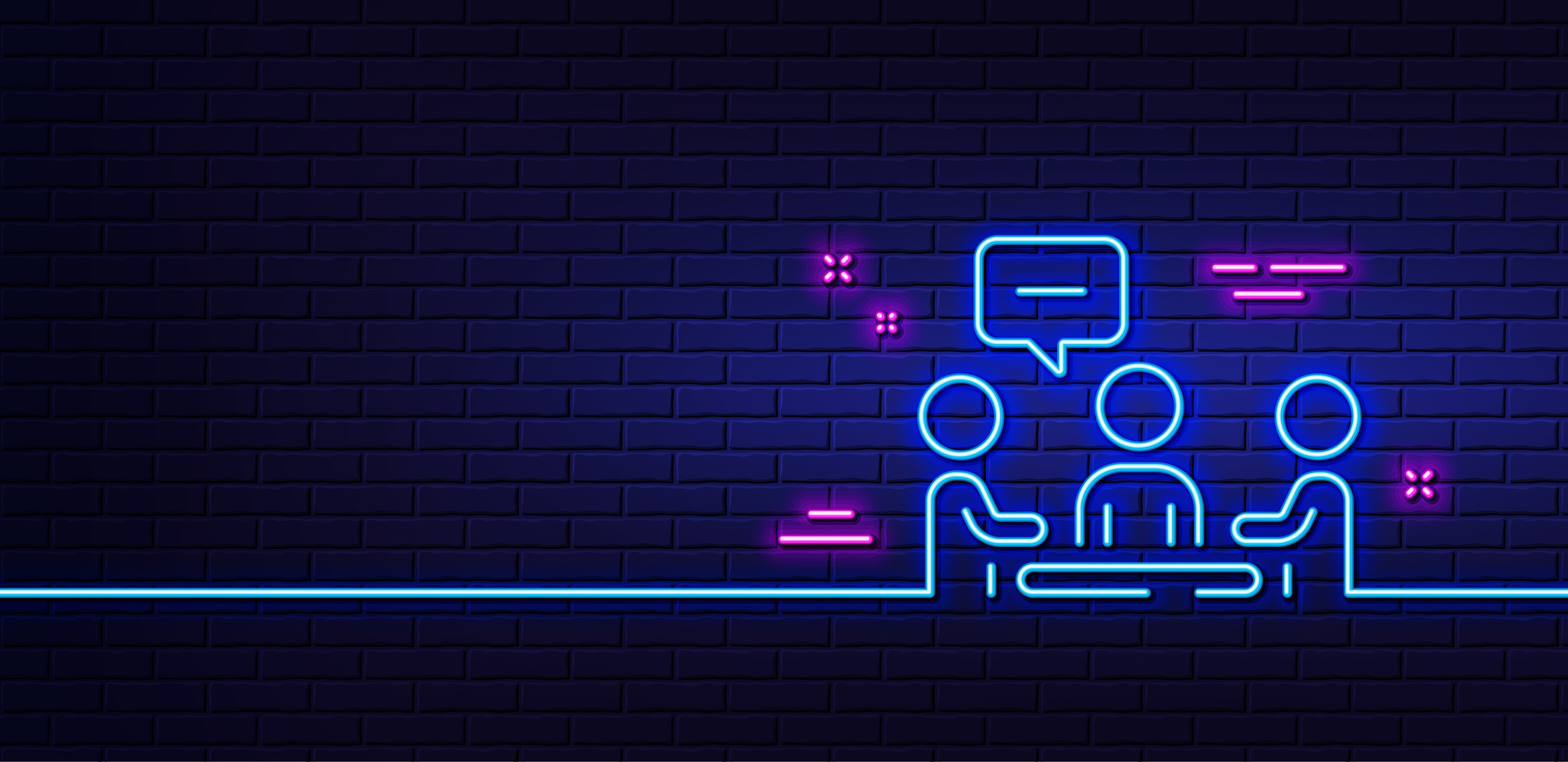Anyone that has used Microsoft products will be familiar with OneDrive. It is the product that helps tie many of the other Microsoft Office products together – but did you know OneDrive is 15 years old?!
OneDrive is used for all kinds of things. People use it to back up their important documents, or for storing photos and videos safely. But undoubtedly the place it has had the biggest impact is the business world, where individuals keep on top of their documents, access work flexibly and remotely, share files with colleagues, and collaborate on content. we have done a breakdown of how OneDrive supports businesses, not just in the past, but how it continues to do so.
What is Microsoft OneDrive?
OneDrive is a cloud-based storage platform, aimed at individuals. Users can store everything from documents and text files to photos, videos, and audio files. It is included with every Microsoft account, even free plans.
The best way to think of it is an alternative to your computer’s internal storage drive. When you keep all of your files on your computer’s drive, it can slow down performance considerably, which is why we always recommend using OneDrive for file storage and management. But OneDrive’s benefits stretch well beyond simply preserving your computer’s storage and performance.
OneDrive Over the Years
- 2007 – This was when Microsoft first launched OneDrive – then known as Windows Live SkyDrive. Back then, its storage was limited to documents, spreadsheets, text files, etc.
- 2008 – A year after its initial release, OneDrive was upgraded to support image and video file storage. By the end of the year, it had expanded to 62 countries, and the storage capacity for individual accounts was 25GB.
- 2010 – The Wave 4 release of OneDrive (which at this point was still known as SkyDrive) enabled it to work with the Office Web Apps – meaning users could save documents directly to OneDrive via the web, and access version histories for their Office web files.
- 2011 / 2012 – After a good few years of operation, Microsoft introduced mobile applications for OneDrive in 2011, followed by a desktop app in 2012. Users could now access their files on the go. Over these two years, Microsoft began developing additional features for both personal and business usage. For example, OneDrive gained the ability to perform camera roll backups, and PC folder backups; the file size limit was also increased to 100 MB. By 2012, the file size limit was up to 2GB.
- 2014 – Microsoft officially changed the name from SkyDrive to OneDrive, the name the service holds today.
- 2015/2016 – Microsoft launched an improved design of OneDrive for the web; a new synchronization client was introduced to make syncing files between devices and the cloud more effective.
- 2017 – Microsoft announced the release of a new feature: OneDrive Files On-Demand. This feature means that users could now access all of their files from the cloud, on their PC, without having to download the files first – this means individuals could work with their files and still preserve their local PC storage.
- 2018 – Microsoft released a new feature known as Known Folder Move (KFM), which enabled user content to be synced automatically to OneDrive, without any disruptions.
OneDrive Today
OneDrive is considered to be one of the most valuable products in the Microsoft Cloud ecosystem and supports some of the most recognisable corporations in the world – including Nestle, GAP, and Expedia Group. The functionality of OneDrive has grown and evolved so much, that it can no longer be considered just a cloud-storage platform. In many ways, it ties the Microsoft 365 experience together and provides a perfect space for professionals to manage their work daily.
Nowadays, professionals use OneDrive for file storage, sharing, and management; it links all of the familiar Microsoft Office apps (such as Word, Excel, PowerPoint, OneNote, etc.) together so that you can seamlessly save and access files from OneDrive, directly within these apps.
What’s Next
Microsoft is aiming for another 15 years of value with OneDrive, as they are working on introducing even more features to the platform to support businesses and professional individuals with their work:
OneDrive Home
Microsoft has announced a new landing experience with OneDrive on the web. This rich new homepage experience will make it easier for individuals to jump back into their work. The new OneDrive Home experience will include a feed of relevant content at the top of the page – this feed will feature files that you have recently modified, or that have recently received comments from your colleagues. This feed is designed to make it easier for you to jump back into work that you may have left the day before.
In addition to this, the Recent list of files in OneDrive, which you usually have to open from the left-hand menu, will be included in the Homepage. Furthermore, the Recent list will have filters – so if you’re looking for an Excel spreadsheet you recently worked on, you just press the Excel button, and the list will only show .xlsx files – the same goes for Word, PowerPoint, and PDF files. The Recent list will also include a new Activity column. Say a colleague recently left a comment on a document or shared one of your files to a Teams channel – whatever the recent activity is, it will be displayed next to the file in the Recent list.
Intuitive File Management
Microsoft is also working on making the process of file sharing, controlling access permissions, and viewing sharing histories easier and more intuitive. To share a file from OneDrive, or within one of the Office apps is as easy as clicking the Share icon that usually appears in the ribbon. Microsoft has worked to optimise the Share dialog so that all the options you need are visible via drop-down menus – for example, it now includes a Quick Permissions drop-down menu.
OneDrive will also receive a standardised files experience between itself, SharePoint, and Microsoft Teams. The idea is to make it easier to access files that are associated with a specific SharePoint Site, or Teams team, from within OneDrive. For instance you will also be able to pin document libraries from SharePoint to your Quick Access menu that sits along the left-hand side of your page and access the document libraries without leaving.
So, these are some of the new capabilities in OneDrive that users will soon be taking advantage of. Undoubtedly, there will be many more to come over the years. Microsoft has worked very hard to ensure they provide its customers with the most intuitive, and supportive experience possible.