Voice & Connectivity Phone System
In an increasingly digital world, it’s important your business is ready for every scenario – connecting to colleagues and clients at the touch of a button.


In an increasingly digital world, it’s important your business is ready for every scenario – connecting to colleagues and clients at the touch of a button.



You can take advantage of the following amazing features to help your business communicate professionally.
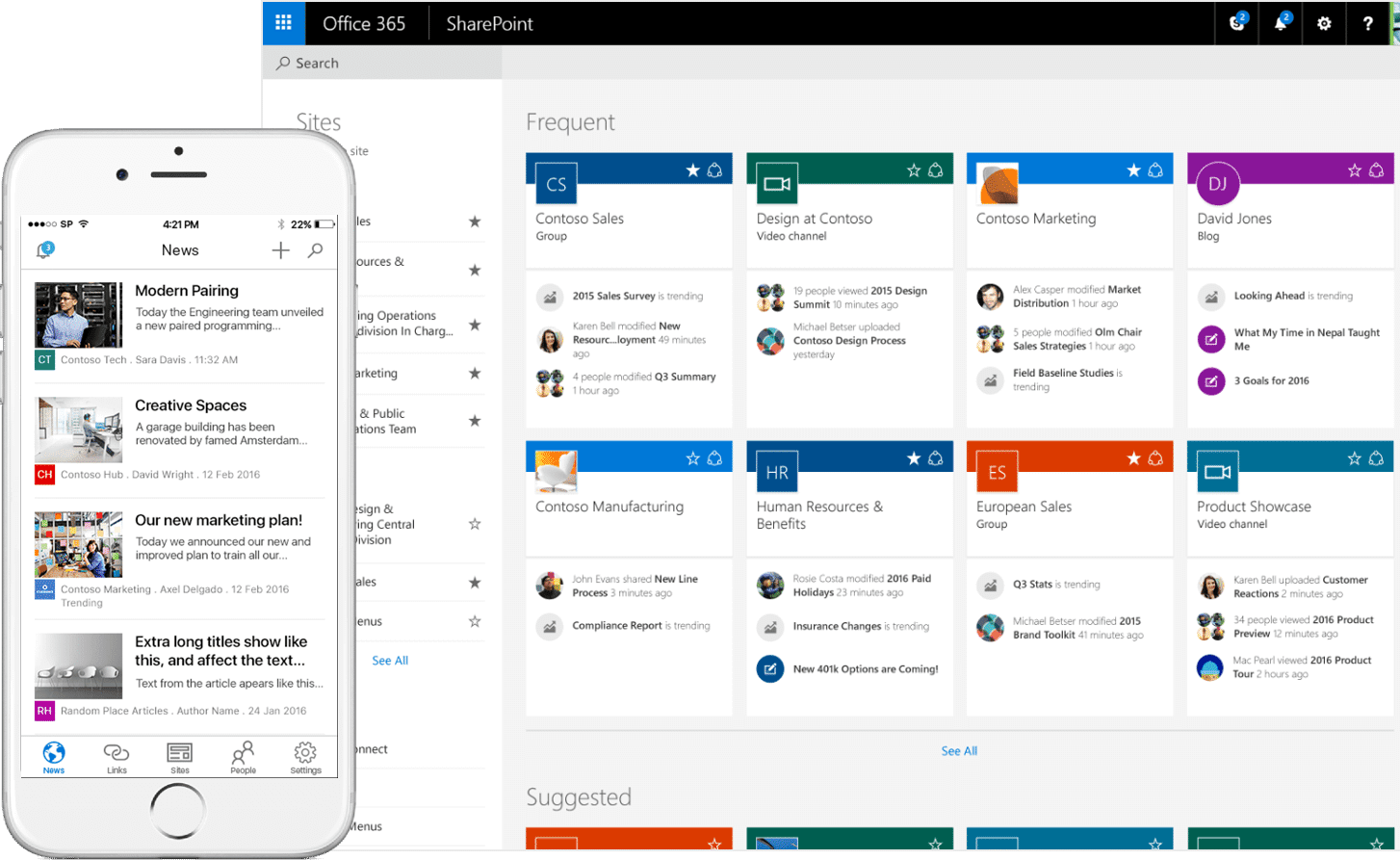
One major advantage of Microsoft Teams is how it integrates with Office 365, this makes the whole process of hybrid working much simpler.
Microsoft Teams allows you to work collaboratively using Office apps such as Word, Excel, PowerPoint, and OneNote without leaving Teams. At its core, Microsoft Teams is a tool for collaboration and teamwork. It’s a powerful tool for any company that’s looking for greater freedom and flexibility.
There are more facilities on Teams than many people realise, giving you a better informed and connected workforce. These solutions allow employees to carry out tasks quickly with all the information and facilities they need at their fingertips.
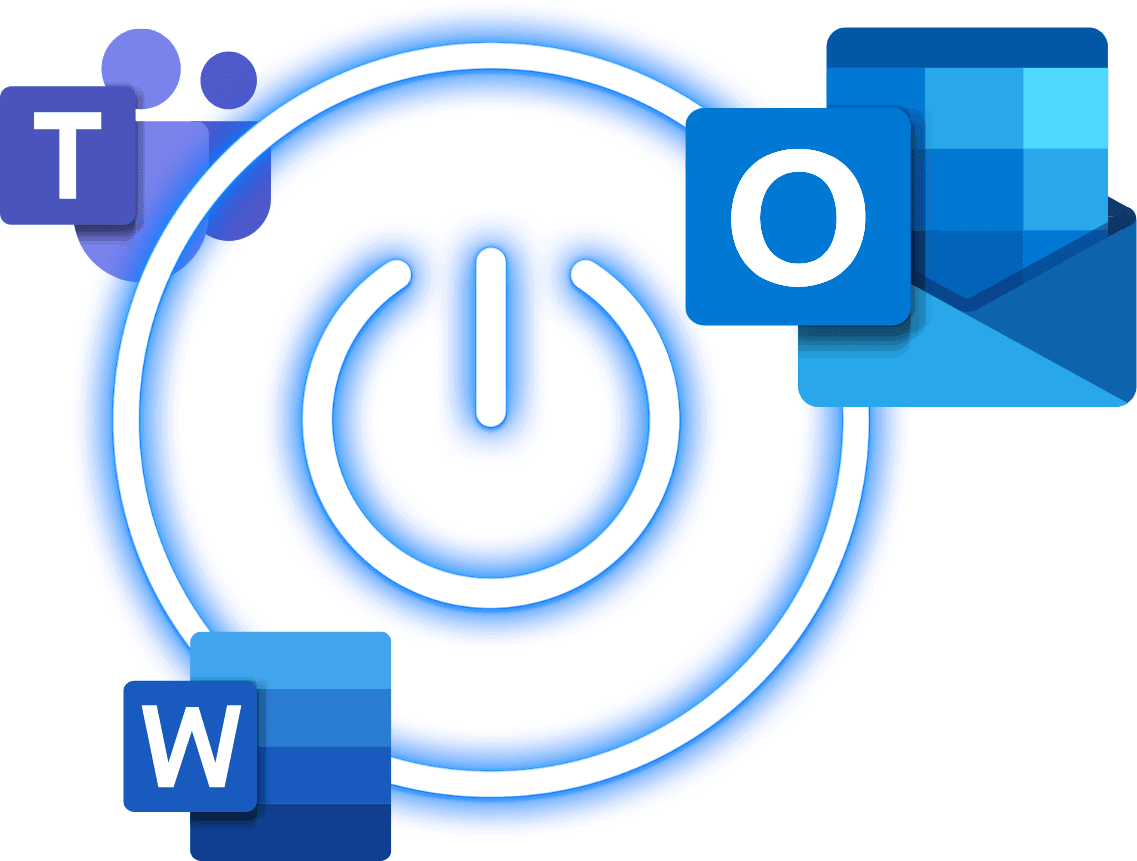

Microsoft Teams Phone is a cloud-based phone system that lets you make and receive calls directly through the Teams app on your computer, tablet, or phone. It integrates with Microsoft 365, so you can dial external numbers, manage calls and collaborate all from one platform without extra hardware.
Teams Phone enables staff to answer and transfer calls from any device, whether they’re in the office or working remotely. Features like call groups, intelligent call routing and voicemail-to-email transcription ensure your team stays connected and professional, no matter where they work.
Unlike traditional phone lines, Teams Phone includes modern features such as call queuing, automatic routing based on Outlook presence, direct dial-in numbers (DDIs) and voicemail transcriptions sent to email. It’s designed to give businesses more flexibility and control over communications.
No. If you already use Microsoft Teams for meetings, you won’t need additional hardware. Teams Phone works on existing devices like laptops, desktops, tablets and smartphones, making it a cost-effective option compared to traditional phone systems.
Teams Phone is fully integrated with Office 365, allowing employees to collaborate in Word, Excel, PowerPoint and OneNote directly within Teams. This seamless integration makes it easier for teams to communicate, share documents and stay productive in one central hub.

Our lightning-fast response is industry-leading and our stats speak for themselves…
Support calls answered in less than 3 rings
IT support tickets resolved within their SLA
Average customer feedback score

Our lightning-fast response is industry-leading and you can contact us whichever way suits you!